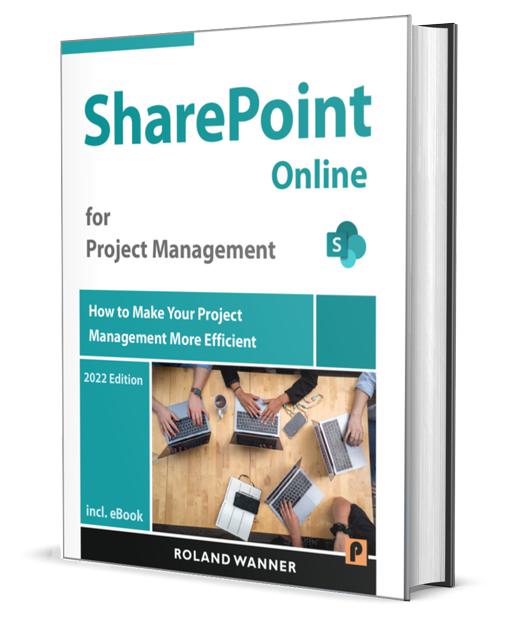Have you ever worked on a critical project document only to find out that someone else was editing it at the same time, leading to conflicting versions or lost changes? Or have you struggled to keep track of who made the latest updates to a key file? While modern tools like Microsoft 365 enable seamless collaboration, some project scenarios still require a more controlled approach to document management. This is where SharePoint’s check-in/check-out functionality remains highly relevant. It ensures version integrity, prevents accidental overwrites, and provides a structured editing workflow. In this article, we’ll explore why this feature continues to be essential in project work, when to use it, and when alternative collaboration methods might be more effective. Curious? Then read on!
Understanding Check-In and Check-Out in SharePoint
Microsoft SharePoint provides a robust document management system that includes a check-in/check-out functionality. This feature allows users to lock a document for exclusive editing, ensuring that changes are not overwritten by multiple contributors. When a document is checked out, only the person who checked it out can make modifications. Once the changes are finalized, the document is checked in, making it available for others to edit or view the updates.
When I first started working with SharePoint more than 15 years ago, co-authoring on a document was nothing more than a distant vision of the future. With the introduction of real-time collaboration, the advantages of check-in and check-out have, unfortunately, been somewhat forgotten.
The Role of Check-In/Check-Out in Document Management
Before the rise of Microsoft 365 (M365) and its real-time collaboration features, check-in/check-out was essential for managing document edits, especially in environments where multiple users worked on the same files. Although M365 enables co-authoring, check-in/check-out remains a crucial feature in certain scenarios, particularly in structured project workflows where document integrity and version control are critical.
Benefits of Using Check-In/Check-Out in Project Work
- Prevents Overwriting of Critical Documents – In projects where documents require careful revisions, check-out ensures that only one person can make changes at a time, preventing conflicts or unintentional overwrites.
- Improved Version Control – When a document is checked out, it is clear who is responsible for changes, ensuring accountability and reducing the risk of losing important edits.
- Offline Editing – Users can check out a document, work on it offline, and check it back in once completed. This is particularly useful for teams working in locations with limited internet access.
- Regulated Approval Processes – Some project documents require structured approvals. With check-in/check-out, documents can be locked during edits, ensuring no premature changes are made before final review.
Managing SharePoint’s Frequent Auto-Saving and Version Proliferation
One of the challenges of modern SharePoint is its frequent autosaving feature, which can create numerous uncontrolled versions of a document. While this ensures that no data is lost, it can also lead to confusion when tracking changes, as every minor modification may result in an additional version. This can make it difficult to revert to a known good state, especially when unintended changes occur. Using check-in/check-out can help mitigate this issue by ensuring that only finalized updates are saved as a new version, keeping document history clean and manageable.
Configuring Check-In/Check-Out in SharePoint
SharePoint allows administrators to enforce check-in/check-out at the document library level. This means that every document in a specific library must be checked out before it can be edited, ensuring a consistent workflow for all files within that library. This setting is beneficial for teams handling sensitive or critical project documents where controlled editing is necessary.
Alternatively, users can manually check out individual documents as needed. This provides flexibility, allowing team members to enforce document control only when required. This approach is useful in mixed collaboration environments where some documents require strict version control while others can be co-authored freely.

When to Use Check-Out in Project Work
- Managing Project Plans and Reports – When working on sensitive documents such as project plans, financial reports, or risk assessments, using check-out ensures changes are deliberate and tracked.
- Legal and Compliance Documents – Documents that require strict approval processes benefit from check-out to maintain compliance and accuracy.
- Technical Documents and Specifications – For projects involving engineering, product development, or software design, exclusive editing rights prevent conflicting modifications.
- Milestone Deliverables – Key project deliverables that require multiple reviews can be protected using check-out to avoid confusion and accidental modifications.
When Not to Use Check-Out
- For Collaborative Editing – If multiple team members need to work simultaneously on a document, co-authoring in M365 is the better approach.
- For General Notes or Non-Critical Documents – If the document does not require strict control, using version history and co-editing is more efficient.
- For Agile, Rapid Updates – In fast-moving projects where speed is more important than controlled editing, check-out may slow down productivity.
This article gives you More Information about Check-Out/Check-in Documents in SharePoint Online and What You Should Pay Attention To
This article explains the basic functionality and how to use Check-In/Check-Out step by step (from Microsoft)
Summary
While Microsoft 365 has revolutionized document collaboration with real-time co-authoring, the check-in/check-out functionality in SharePoint remains invaluable for structured project work. It ensures version control, prevents overwrites, and supports compliance needs. Additionally, the frequent autosaving feature in SharePoint can generate numerous uncontrolled versions, making tracking and reverting changes difficult without check-in/check-out. Understanding when to use and when to avoid check-out is essential for optimizing document management within project teams. By leveraging both co-authoring and check-in/check-out strategically, teams can maintain efficiency while safeguarding critical project documents.
Here You Can Find Even More Knowledge
Would you like to learn more about how to make your projects more successful with SharePoint? Save time and money and get firsthand experience with my book SharePoint Online for Project Management. It takes you an important step further!
Do you know somebody who might be interested in this article? Then simply forward it or share it. Thank you!